Editor's review
Microsoft Excel is one of the most precious inventions designed and developed by Microsoft that has revolutionized the way the day to day operations are being carried out in any organization. Excel makes possible all kinds of calculation and logical interpretations as well as generates graphs and charts. With little bit of effort you can design a calculating application for yourself with it. But when it comes to conversion of units of different elements the MS Excel doesn’t possess the data of all measurements. Even if you can design a unit converting application with Excel, it will take enormous amount of hassle and time for you. So to make your life simple with this unit-conversion story, we ask you to try Unit Converter for Excel 3.1. It is an add-in for Excel that is equipped to achieve large number of conversion processes among different measurement units.
Unit Converter for Excel supports series of conversion elements that includes Electricity, Energy and power, Dimension and capacity along with Heat, Magnetism and many others. With such plethora of measurement unit support, this utility can be a very handy tool for different physical laboratories or small shops. It’s Widows like interface is very innately designed and is very simple to use. It also comprises of functions like UNITCONV, FRACTIONALFEET and DECIMALFEET. With the help of UNITCONV you will be able to convert among various measurements. The DECIMALFEET will let you to convert fractions into decimal numbers where as FRACTIONALFEET is capable of transforming decimal numbers into fractions effortlessly. To get started with this utility you just need to click ‘Unit Converter’ present in Tools menu and it will be ready for you to operate.
Unit Converter works terrifically on almost every MS Excel starting from Excel 2000 to Excel 2010. We can blindly rate this unit converter with 3 stars of its easy execution and effective contribution.


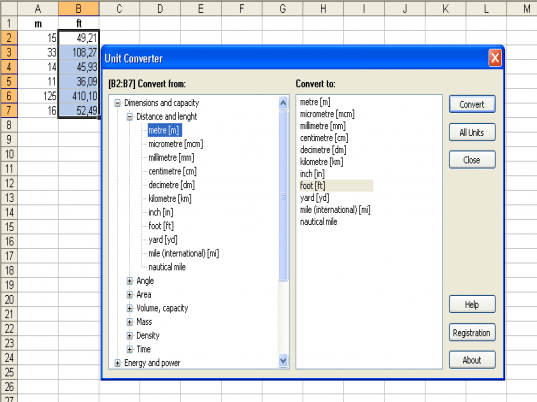
User comments